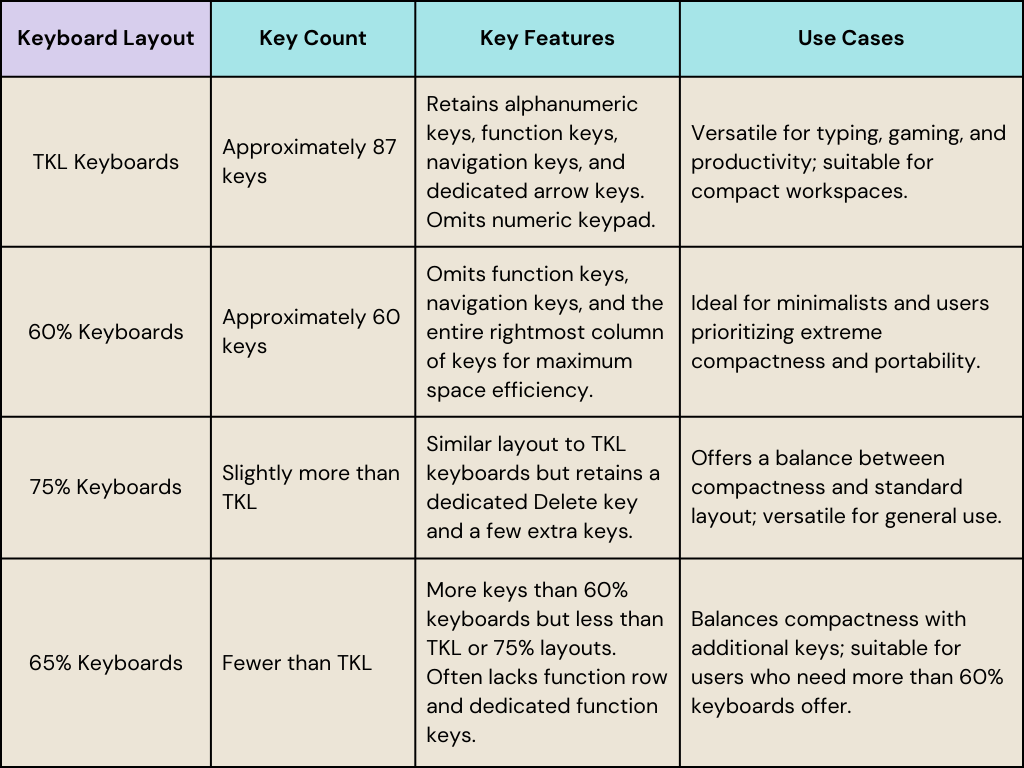Table of Contents:
What is a TKL Keyboard?
TKL, short for Tenkeyless, keyboards represent a modern and innovative approach to keyboard design. These compact keyboards have gained prominence in recent years, offering a minimalist alternative to the traditional full-sized keyboard. The defining characteristic of TKL keyboards is the absence of the numeric keypad, which allows for a more streamlined and space-efficient layout.

TKL keyboards typically retain the standard QWERTY layout, function keys, and other essential keys while omitting the numeric keypad located on the right side of a full-sized keyboard. This reduction in size not only makes TKL keyboards more portable but also promotes a more ergonomic typing experience, as users can position their mouse closer to the keyboard, reducing strain during extended use.

The concept of TKL keyboards has resonated with a diverse range of users, including gamers seeking a compact and efficient gaming setup, professionals seeking a clutter-free workspace, and typists who prefer a more ergonomic and efficient layout. In the following sections, we will delve deeper into the evolution, features, and advantages of TKL keyboards, shedding light on why they have become a popular choice in the ever-evolving world of computer peripherals.
The Evolution and Rise of Compact Keyboards

The history of keyboards has been marked by a continuous quest for innovation, efficiency, and user-friendliness. Compact keyboards, including the increasingly popular Tenkeyless (TKL) variants, have emerged as a testament to this ongoing evolution.
Compact keyboards represent a departure from the conventional, full-sized keyboard design, which has dominated the market for decades. The primary catalyst behind the rise of compact keyboards has been the need for space-saving solutions in modern computing environments. As technology has advanced, our workstations have become more diverse, with laptops, tablets, and smaller desktop setups gaining prominence. Compact keyboards have seamlessly integrated into these evolving workspaces, offering a more ergonomic and efficient typing experience.

One of the pivotal developments in this evolution is the emergence of the Tenkeyless (TKL) keyboard. TKL keyboards retain the essential keys and standard layout of a full-sized keyboard while omitting the numeric keypad, resulting in a more streamlined and space-efficient design. This reduction in size not only appeals to those with limited desk space but also caters to users who prioritize portability and a clutter-free workspace.
The rise of compact keyboards, and TKL keyboards in particular, has been driven by a variety of factors. Gamers have embraced them for their compactness, allowing for more mouse movement space during intense gaming sessions. Professionals appreciate their sleek and minimalistic design, which complements modern office aesthetics. Typists find the absence of the numeric keypad to be more ergonomic, reducing the reach required for mouse use.

As we navigate the ever-evolving landscape of computing and technology, compact keyboards like TKL continue to play a significant role in enhancing user experience, productivity, and workspace optimization. In the following sections, we will explore the features, advantages, and diverse applications of TKL keyboards, shedding light on their enduring appeal in the world of computer peripherals.
Anatomy of a TKL Keyboard
A Tenkeyless (TKL) keyboard is a compact keyboard with approximately 87 to 88 keys, excluding additional customizable keys and media controls. TKL keyboards maintain essential alphanumeric keys, function keys (F1-F12), and navigation keys while omitting the numeric keypad found on full-sized keyboards. Despite their reduced size, TKL keyboards retain full functionality for various tasks, including typing, gaming, and productivity.

-
Alpha Keys: Alpha keys, often referred to as alphanumeric keys, are the primary keys on a keyboard that include letters (A-Z), numbers (0-9), and basic symbols. These keys are essential for typing text and entering data.
-
Modifiers: Modifier keys are keys that, when pressed in combination with other keys, modify the action of those keys. Common modifier keys include Shift, Control (Ctrl), Alt, and the Windows or Command key (on Mac keyboards). They are used to perform functions like capitalizing letters, invoking keyboard shortcuts, and more.
-
Function Row: The function row is a row of keys at the top of the keyboard (usually labeled as F1 to F12) that serves various functions and shortcuts depending on the software or operating system. They can be used for tasks such as adjusting brightness, controlling media playback, and launching specific functions within programs.
-
Navigation Keys: Navigation keys are a set of keys that assist in navigating within documents, web pages, and various software applications. They typically include Home, End, Page Up, and Page Down keys. These keys make it easier to move the cursor and scroll through content.
-
Arrow Keys: The arrow keys are directional keys, usually arranged in an inverted "T" shape (up, down, left, and right), that allow users to move the cursor or selection within documents, spreadsheets, and other interfaces. They are commonly used for navigation and gaming.
-
Number Pad (Numeric Keypad): The number pad is a separate set of keys typically located on the right side of a full-sized keyboard. It includes numeric keys (0-9) and mathematical symbols, making it convenient for numeric data entry and calculations. This component is often omitted in Tenkeyless (TKL) keyboards to save space.
Key features of a TKL keyboard include:
- Compact Design: TKL keyboards are designed to save desk space by eliminating the numeric keypad, promoting a streamlined and ergonomic setup.
- Special Function Key Placements: They often include dedicated keys for functions like delete, insert, media controls, and backlighting adjustments.
In summary, a TKL mechanical keyboard offers a compact and efficient typing experience, retaining most standard keys while omitting the numeric keypad. This design choice appeals to users seeking a more streamlined and space-efficient keyboard without sacrificing essential functionality.
Why Choose a TKL Keyboard?

Tenkeyless (TKL) keyboards offer a range of advantages that make them a compelling choice for various users. Let's explore some of these advantages in detail:
Streamlined Design for Enhanced Desk Space
One of the primary advantages of TKL keyboards is their compact and streamlined design. By omitting the numeric keypad, these keyboards take up less horizontal space on your desk. This is particularly beneficial for users with limited workspace, allowing for a cleaner and more organized desk setup. It also gives you the flexibility to position your mouse closer to the keyboard, reducing arm strain during extended use.
Improved Ergonomics and Hand Placement
TKL keyboards promote improved ergonomics and hand placement. With the numeric keypad removed, the main keyboard section is centered, providing a more comfortable typing experience. Your hands are positioned more naturally, reducing strain and potential discomfort during long typing sessions. This ergonomic advantage is especially appreciated by professionals who spend hours at the keyboard.
Ideal for Both Typing and Gaming
TKL keyboards are versatile and cater to a wide range of users, from typists to gamers. Their compact layout ensures that all essential keys are within easy reach, making them suitable for typing tasks like writing documents or coding. At the same time, the compact design allows gamers to have more space for mouse movement, which can be crucial for precision and quick reflexes during gaming sessions.
Enhanced Portability
If you need a keyboard for on-the-go use or frequent travel, TKL keyboards are a practical choice. Their reduced size and weight make them easier to transport in laptop bags or backpacks. Whether you're a digital nomad or simply someone who needs a portable keyboard for occasional use, the compact nature of TKL keyboards makes them a convenient option.
Aesthetic Appeal
Many TKL keyboards are designed with aesthetics in mind. They often feature sleek and minimalist designs that contribute to a modern and clean look on your desk. Additionally, customizable backlighting options are commonly available, allowing you to personalize the appearance of your keyboard.
Versatility in Customization
TKL keyboards often come with programmable keys, which enable users to assign custom functions or macros to specific keys. This versatility in customization is appreciated by gamers and professionals who want to optimize their workflow or gaming experience.
TKL Keyboards vs. Other Compact Keyboards
Tenkeyless (TKL) keyboards are not the only compact keyboard options available in the market. There are several other compact keyboard layouts, each with its unique advantages and use cases. Let's compare TKL keyboards with two other popular compact keyboard layouts: 60% keyboards and 75% keyboards, as well as briefly touch on TKL keyboards vs. 65% keyboards.
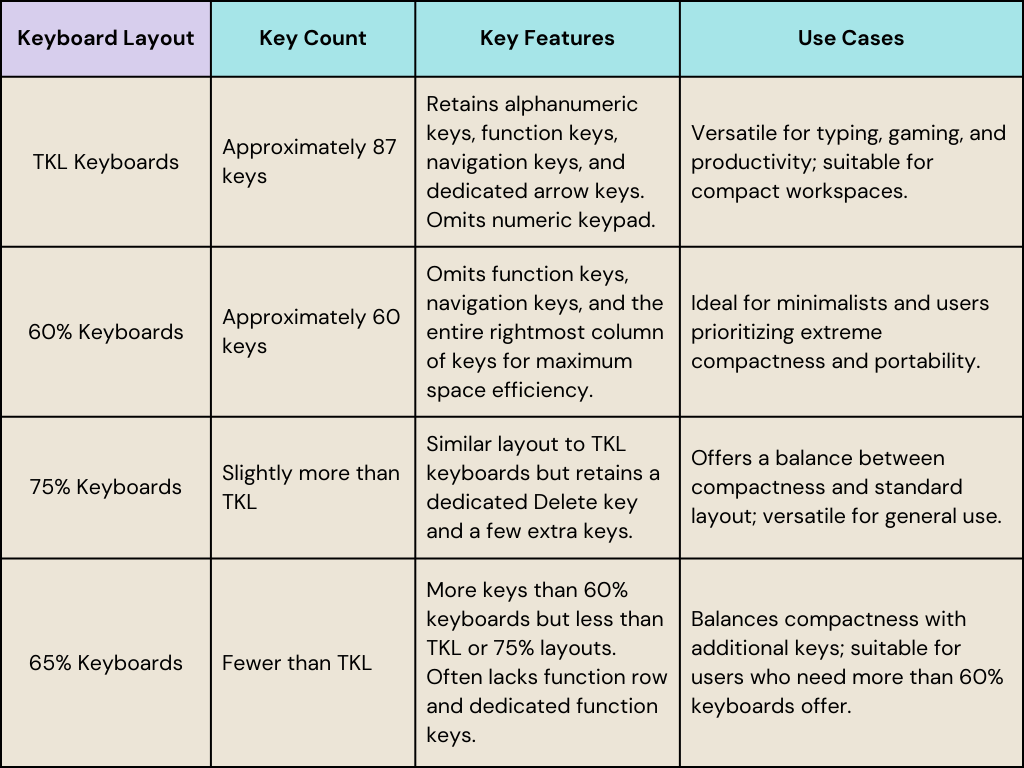
For more in-depth information, you can refer to Redragon's comprehensive guides on mechanical keyboard sizes and layouts:
The Ultimate Size and Layout Guide for Mechanical Keyboards
The Ultimate Guide to 65% Keyboards
C. DIY Modifications for Enthusiasts
-
Switch Swapping: Swap out switches to change the feel and sound of your keyboard. Popular options include Cherry MX, Gateron, and more.
-
Stabilizer Lubing: Lubricate stabilizers for a smoother keypress experience.
-
Sound Dampening Mods: Apply dampening materials to reduce keystroke noise.
-
Case Modifications: Some enthusiasts even customize the keyboard case, adding unique materials or designs.
-
Custom Cables: Create or purchase custom cables to match your keyboard's aesthetics.
Customization and personalization not only make your TKL keyboard uniquely yours but also enhance your overall typing or gaming experience. Whether you're a casual user or an enthusiast, there are numerous ways to make your keyboard stand out and align perfectly with your preferences.
Why TKL Keyboards Are the Ergonomic Choice for Gamers, Creatives, and Office Professionals

Tenkeyless (TKL) keyboards find practical use in various real-world scenarios, each catering to specific user needs and experiences:
TKL Keyboards in the Office:
- Productivity and Space Efficiency: In office settings, TKL keyboards are favored for their space-saving design. They fit well on compact desks, allowing users to maximize workspace.
- Comfortable Typing: The ergonomic layout of TKL keyboards reduces strain during extended typing sessions, enhancing productivity.
- Minimalist Aesthetics: Their sleek design complements modern office aesthetics, contributing to a clean and professional workspace.
- Programmable Keys: Programmable keys can be customized for quick access to frequently used applications or shortcuts, further improving efficiency.
Gaming with TKL Keyboards:
- Enhanced Gaming Setup: Gamers appreciate TKL keyboards for their compactness, which provides more mouse space for precise movements.
- Quick Access Keys: Dedicated media controls and customizable function keys are convenient for in-game actions and adjustments.
- Mechanical Switches: Many TKL keyboards offer mechanical switches, prized by gamers for tactile feedback and responsiveness.
- Custom RGB Lighting: RGB backlighting and customizable lighting effects add a gaming aesthetic and ambiance.
- Portability: Some gamers use TKL keyboards for LAN parties or competitions due to their portability.
Creatives and Content Creators' Perspective:
- Space Optimization: Content creators often work on cluttered desks with multiple devices. TKL keyboards provide the necessary functionality without sacrificing desk space.
- Comfortable Input: For video editing, graphic design, or writing, the ergonomic layout and reduced footprint of TKL keyboards promote a comfortable and efficient workflow.
- Customization: Custom keycap sets and RGB lighting allow creatives to personalize their workspace and match their setup's theme.
- Programmability: Customizable macros and hotkeys enable efficient software navigation and shortcuts during content creation.
Real-world users, including office professionals, gamers, and content creators, find value in TKL keyboards due to their space efficiency, ergonomic design, and customizable features. These keyboards adapt to diverse needs, enhancing the user experience across different applications.
How Do You Maintain and Clean TKL Keyboards?

Proper maintenance and cleaning of your Tenkeyless (TKL) keyboard are essential to ensure its longevity and performance. Here's a guide on how to keep your TKL keyboard in good shape:
Regular Cleaning Regimen:
- Power Off: Before cleaning, turn off or disconnect the keyboard from your computer to prevent accidental keypresses or damage.
- Remove Keycaps: If your keyboard allows keycap removal, carefully take off the keycaps using a keycap puller.
- Dust Removal: Use compressed air or a small, soft brush to remove dust and debris from the keyboard's surface and between the keys.
- Cleaning Solution: For keycaps, dampen a soft cloth or cotton swab with a mixture of water and isopropyl alcohol (70% or higher) and gently clean each keycap. Avoid getting liquid into the switches.
-
Keyboard Surface: Wipe down the keyboard's surface with a clean, damp cloth, and then dry it thoroughly.
Troubleshooting Common Issues:
- Sticky or Unresponsive Keys: If a key becomes sticky or unresponsive, remove the keycap and clean the switch carefully. If the issue persists, consider replacing the switch or keycap.
- Backlighting Problems: If RGB backlighting malfunctions, check the keyboard's software settings, connections, and cables. Reset or update the software as needed.
- Wireless Connectivity Issues: For wireless TKL keyboards, ensure the battery is charged and that you're within the specified range of the receiver or paired device. Reconnect or replace batteries if necessary.
- Key Chatter: Key chatter occurs when a key registers multiple presses from a single keystroke. It may require cleaning or, in severe cases, replacing the affected switch.
Regular maintenance and cleaning will help keep your TKL keyboard in excellent condition, ensuring a comfortable and reliable typing or gaming experience. Addressing common issues promptly can prevent long-term damage and extend the lifespan of your keyboard.
Redragon TKL Keyboards
Redragon K552 KUMARA TKL Mechanical Gaming Keyboard

-
Key Switches: The Redragon K552 KUMARA TKL keyboard typically features mechanical key switches, providing tactile feedback and durability. The specific switch type may vary, but Redragon often uses switches similar to Cherry MX, such as Redragon Red switches.
-
Compact Design: This is a Tenkeyless (TKL) keyboard, meaning it omits the numeric keypad for a more compact and space-efficient layout. This design is preferred by gamers and users with limited desk space.
-
Customizable RGB Backlighting: The K552 KUMARA offers customizable RGB backlighting with various lighting effects and brightness levels, allowing you to personalize the keyboard's appearance.
-
Build Quality: It often comes with a metal frame construction for durability and stability during gaming sessions.
-
Key Rollover and Anti-Ghosting: The keyboard supports N-Key Rollover and Anti-Ghosting, ensuring that your keypresses are accurately registered, even during intense gaming.
-
Key Features: It retains essential gaming features, such as programmable macro support, dedicated media control keys, and a Windows key lock for uninterrupted gaming.
-
Detachable USB Cable: Some models of the K552 KUMARA include a detachable USB cable for easier portability and cable management.
Redragon K596 Vishnu 2.4G Wireless/Wired RGB Mechanical Gaming Keyboard

-
Key Switches: The Redragon K596 Vishnu keyboard is known for its mechanical key switches, providing a tactile and responsive typing experience.
-
Wireless/Wired Connectivity: It offers both wireless and wired connectivity options, allowing you to choose between the convenience of wireless use and the reliability of a wired connection.
-
Customizable RGB Backlighting: Similar to the K552 KUMARA, the K596 Vishnu features customizable RGB backlighting with various lighting effects and colors.
-
Battery Life: In wireless mode, it typically offers good battery life, depending on usage patterns and RGB lighting settings.
-
Wrist Rest Included: Another selling point is the included wrist rest, which enhances comfort during long typing or gaming sessions.
-
Compact Design: While not as compact as a TKL keyboard, the K596 Vishnu strikes a balance between a compact layout and full functionality.
-
Compatibility: It's compatible with various operating systems, including Windows and macOS.
-
Key Features: It includes features like N-Key Rollover, Anti-Ghosting, customizable macros, and dedicated media control keys.
Redragon K621 TKL Wireless Keyboard

-
Color Variety: The Redragon K621 is available in both white and black color options, allowing you to choose the one that best matches your setup or personal preference.
-
Versatile Connectivity: This keyboard offers three modes of connectivity, providing flexibility to connect via wireless 2.4G, Bluetooth, or a wired USB connection. This versatility allows you to use the keyboard with a wide range of devices.
-
Low-Profile Keycaps: The K621 features low-profile keycaps, which can offer a sleek and modern look while also providing a comfortable typing experience.
-
On-the-Fly Macro Keys: The inclusion of 4*5 on-the-fly macro keys is a notable selling point. These programmable keys allow you to create and execute macros quickly, enhancing productivity and convenience for various tasks or gaming.
-
Multi-Device Switching: Another standout feature is the ability to switch between up to 5 different devices seamlessly. This is particularly useful for users who need to switch between multiple devices, such as a computer, tablet, and smartphone, with a single keyboard.
Summary and Key Insights

Tenkeyless (TKL) keyboards are compact and versatile peripherals that have gained popularity in various applications. Key insights from this exploration of TKL keyboards include:
-
Compact Efficiency: TKL keyboards offer a space-saving design by omitting the numeric keypad, making them suitable for smaller desks and on-the-go use.
-
Ergonomic Benefits: Their reduced footprint promotes a more ergonomic typing or gaming experience by allowing users to keep their mouse closer, reducing strain.
-
Versatility: TKL keyboards cater to a diverse range of users, from office professionals seeking productivity to gamers requiring precision and style.
-
Customization: Users can personalize their TKL keyboards through keycap swaps, RGB lighting, and even DIY modifications, tailoring them to individual preferences.
-
Maintenance: Regular cleaning and maintenance are essential to keep TKL keyboards in optimal condition and address common issues like dust accumulation or sticky keys.
In essence, TKL keyboards offer a blend of form and function, allowing users to optimize their workspace, enhance their typing or gaming experience, and express their personal style. Whether you're in the office, immersed in a game, or creating content, a well-chosen TKL keyboard can be a valuable and ergonomic addition to your setup.
Frequently Asked Questions (FAQs)
Why would I choose a TKL keyboard over a full-size keyboard?
- Choosing a TKL keyboard can save desk space, promote a more ergonomic setup, and offer a more minimalist design. It's ideal for users who don't frequently use the numeric keypad.
Can I use a TKL keyboard for professional work tasks?
- Yes, TKL keyboards are suitable for professional tasks, including typing, programming, and office work. They offer a compact and efficient layout without sacrificing essential keys.
Are there wireless options available for TKL keyboards?
- Yes, many TKL keyboards are available in both wired and wireless versions, providing users with the flexibility to choose their preferred connectivity option.
Do TKL keyboards hinder numeric data entry?
- While TKL keyboards lack a dedicated numeric keypad, numeric data entry is still possible using the number row above the letter keys. For extensive numeric input, a separate numeric keypad or a full-size keyboard may be more convenient.
Can I program the function keys on a TKL keyboard?
- The ability to program function keys on a TKL keyboard may vary depending on the model and brand. Some TKL keyboards offer customizable function keys through software or onboard programming.
Why do people prefer Tenkeyless?
- People prefer Tenkeyless keyboards for their compact design, ergonomic benefits, and minimalist aesthetics. They are suitable for users who don't frequently use the numeric keypad.
Is Tenkeyless the same as 75%?
- No, Tenkeyless (TKL) and 75% keyboards are different. TKL keyboards omit the numeric keypad but retain standard keys, while 75% keyboards are slightly smaller and may have varying layouts.
Is Tenkeyless 80%?
- No, Tenkeyless (TKL) keyboards are not considered 80%. 80% keyboards are typically smaller and omit more keys compared to TKL keyboards.
Is TKL better for gaming?
- TKL keyboards are popular among gamers due to their compact design, which allows for more mouse movement space. However, whether TKL is better for gaming depends on personal preferences and gaming habits.
Is Tenkeyless worth it?
- Whether a Tenkeyless keyboard is worth it depends on your specific needs. If you value a compact layout, ergonomic benefits, and minimalist design, it can be a worthwhile choice.
Is TKL better than 60 for gaming?
- The choice between TKL and 60% keyboards for gaming depends on personal preferences. TKL offers more keys and may be preferred for those who use function keys or arrow keys during gaming. 60% keyboards are popular among gamers who prioritize extreme compactness.