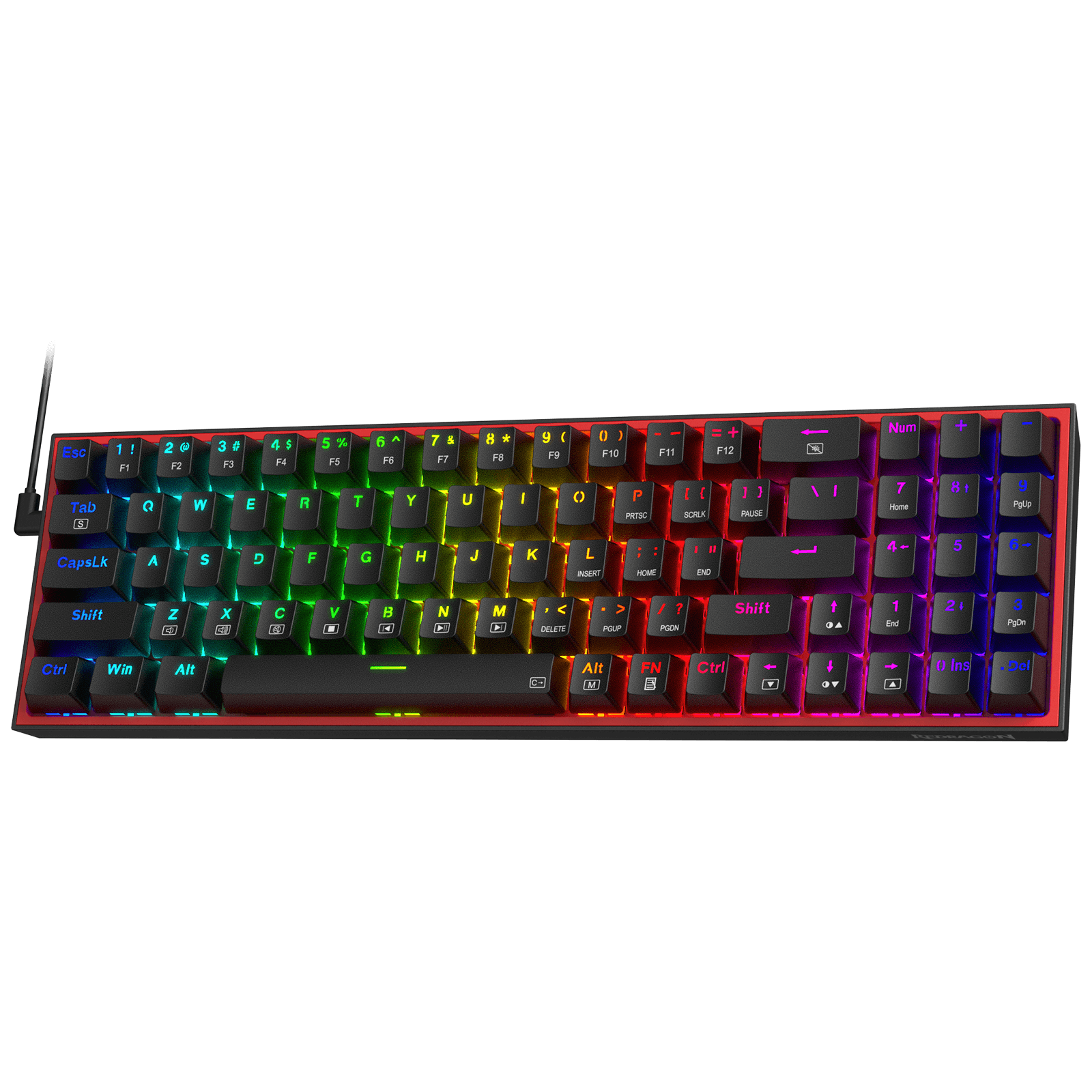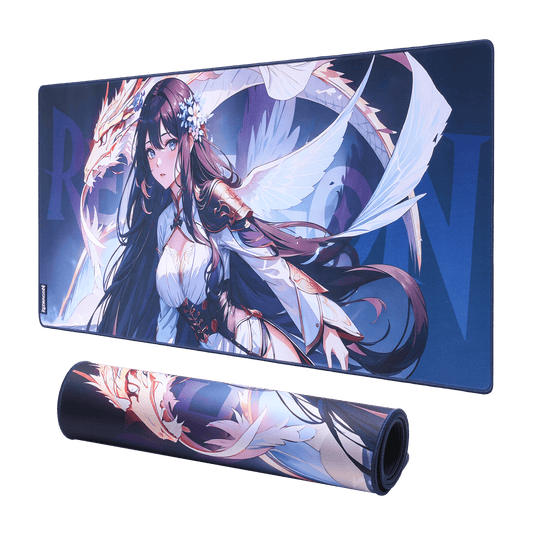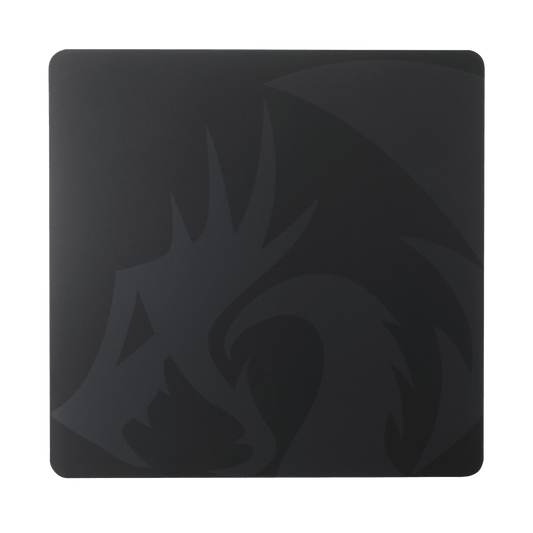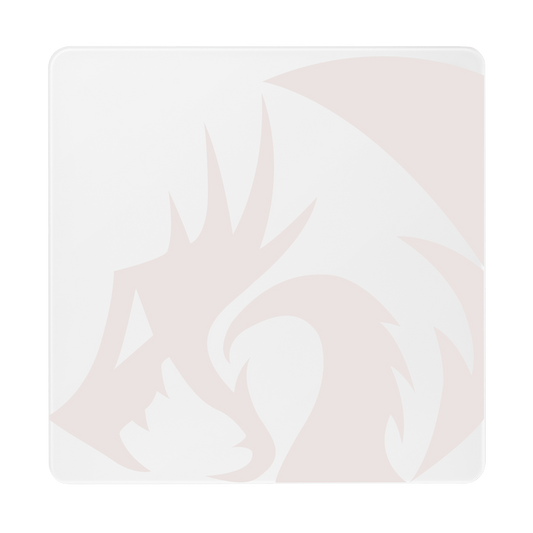- Overview
- Specifications
- Software Download
- Reviews
- Overview
- Specifications
- Software
- Reviews













Clavier de jeu filaire RGB échangeable à chaud à 75 %
Le clavier Redragon K628 à 75 % de disposition en mode filaire répond aux besoins de l'utilisateur en matière de touches fléchées et de touches numériques séparées. La disposition à 78 touches offre l'équilibre ultime entre compacité et fonctionnalité à 104 touches, permettant la courbe d'habitude la plus fluide.
OUI ! VRAI ÉCHANGE À CHAUD
L'innovation transformatrice avec un clavier Redragon à 99,8 % + compatible avec les commutateurs free-mod et échangeables à chaud est désormais disponible. La conception exclusive de la structure du support facilite le montage des commutateurs et réduit les oscillations. *Compatible avec presque tous les commutateurs mécaniques à LED SMD de style MX du marché (y compris Gateron, Kailh, etc.)


Interrupteurs rouges échangeables à chaud
Échangeable à chaud avec presque tous les types de commutateurs du marché, qu'ils soient à 3 ou 5 broches. Interrupteurs mécaniques linéaires basiques silencieux, la course des touches souples facilite l'enregistrement de chaque clic. Facile à modifier ou à mettre à jour selon vos préférences, aucune recherche sur le forum n'est requise.
RVB vibrant et groovy
Jusqu'à 20 modes de rétroéclairage prédéfinis sont librement sélectionnables par le clavier lui-même. La luminosité et la vitesse d'écoulement sont également réglables à bord. Un nouveau mode de synchronisation musicale merveilleux illuminera l'ambiance de votre discothèque de bureau, un véritable spectacle de lumière pour s'immerger.


Logiciels Pro pris en charge
Élargissez vos options en utilisant le logiciel disponible pour concevoir vos propres nouveaux modes et effets. Macros avec différentes combinaisons de touches ou raccourcis pour un travail et des jeux plus efficaces.
Les chiffres comptent beaucoup
Disposition intelligente de 78 touches avec un pavé numérique complet 0-9, +-*/ et des touches de points, l'histoire du clavier compact sans pavé numérique est désormais terminée. Saisissez les données ou remplissez le fichier Excel efficacement comme d'habitude, plus de touches numériques combinées ni de changement de mode.

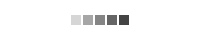
Reviews
KEYBOARD SWITCHES COMPARISON
Swipe To View
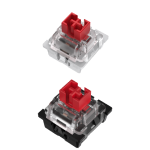

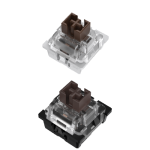
GAMING KEYBOARDS COMPARISON