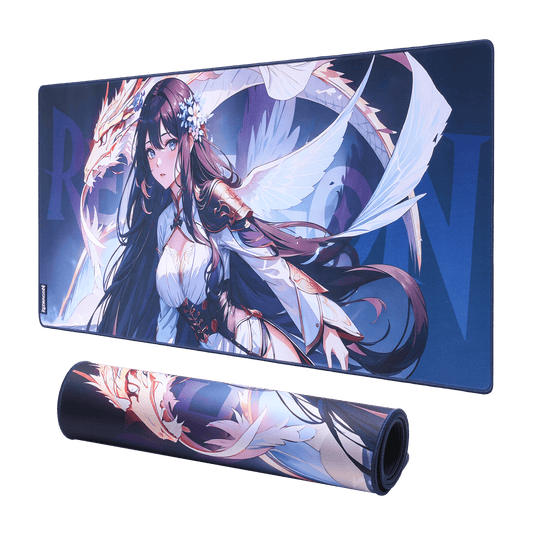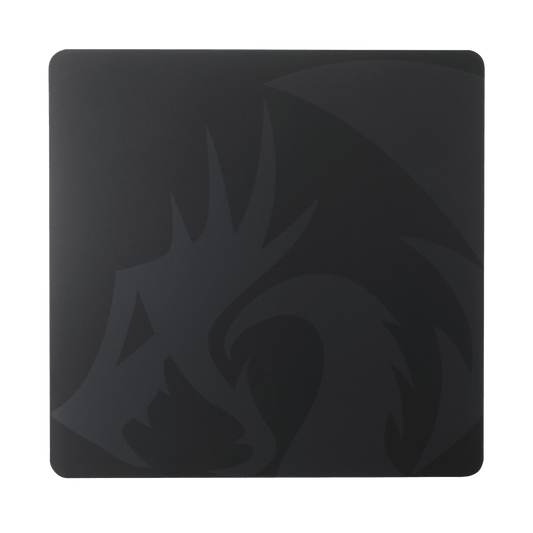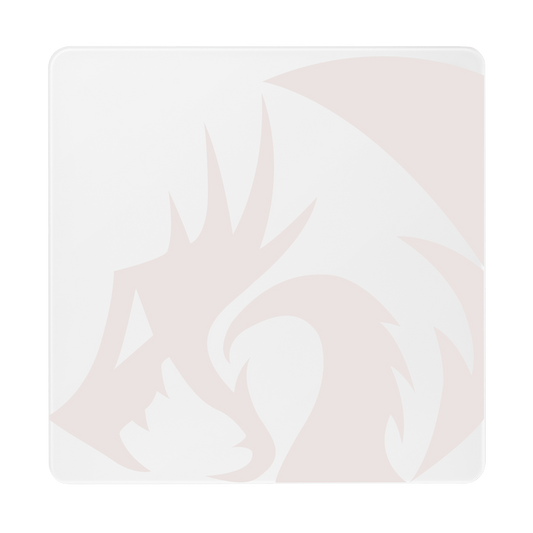KALA K557
KALA K557
🔥15% OFF with 'ES15' | 20% OFF: Sign in for code!
🎁 Join Reward Program to get points for your purchase.
🔥15% OFF with 'ES15' | 20% OFF: Sign in for code!
🎁 Join Reward Program to get points for your purchase.
- Note: Ships to US Customers Only
Impossible de charger la disponibilité du service de retrait



- Overview
- Specifications
- Software Download
- Reviews
- Overview
- Specifications
- Software
- Reviews
Caractéristiques:
100 % anti-ghosting. 104 touches moulées par injection à double injection sont rétroéclairées par LED (RVB). Le joueur peut cliquer simultanément sur plusieurs touches de fonction sans erreur de programmation. Toutes les touches sont contrôlées par un commutateur indépendant de manière à garantir une réponse rapide et une expérience de jeu extraordinaire pour nos joueurs.
Les commutateurs bleus mécaniques personnalisés permettent 50 millions de frappes et une réactivité rapide. Les touches mécaniques peuvent offrir une expérience de jeu complète aux joueurs avec une résistance moyenne, un clic agréable et un retour rapide.
Le rétroéclairage LED RVB réglable offre 6 thèmes de rétroéclairage et 18 modèles de rétroéclairage. Le joueur peut appuyer sur « FN » + Ins, Home, PgUp, Del, End et PgDn pour changer à sa guise.
Prise en charge de WinXP/Vista/Win7/Win8/Win10
Les commutateurs bleus mécaniques personnalisés permettent 50 millions de frappes et une réactivité rapide. Les touches mécaniques peuvent offrir une expérience de jeu complète aux joueurs avec une résistance moyenne, un clic agréable et un retour rapide.
Le rétroéclairage LED RVB réglable offre 6 thèmes de rétroéclairage et 18 modèles de rétroéclairage. Le joueur peut appuyer sur « FN » + Ins, Home, PgUp, Del, End et PgDn pour changer à sa guise.
Prise en charge de WinXP/Vista/Win7/Win8/Win10
Configuration du clavier :
6 thèmes de couleurs de rétroéclairage commutables
18 modèles de couleurs de rétroéclairage
4 niveaux de luminosité LED
104 touches anti-ghosting standard
Toutes les touches sans conflit ; 12 touches multimédias
Les touches WIN peuvent être désactivées pendant le jeu ; touches chiclet gravées au laser
Spécifications techniques :
Connecteur : USB plaqué or
Couleur du rétroéclairage LED : Choisissez entre sept couleurs
Taille du clavier : 17,2 x 6,78 x 1,5 pouces
Poids du clavier : 2,8 livres
Touches multimédia : 12
Matériau : alliage d'aluminium + ABS
Liste des paquets :
1x clavier de jeu mécanique Redragon K557 RGB 104 touches
1x Manuel d'utilisation
1x extracteur de touches.
8x Interrupteurs gratuits pour le bricolage
1x Carte de garantie
Attention : aucun logiciel CD inclus.
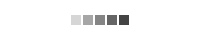
Reviews
I like it as my backup go to keyboard when my main one is out.
Very nice keyboard
i just recently bought this keyboard it's really nice buy it. i just recently orderd a wrist rest for it only thing it should of already came with one but w.e 140 bucks for this keyboard now since i bought the wrist rest was like 30- 40 bucks the keyboard is like 90 so ya i got it on sale for 70 though when i seen it defiantly nicer than some other keyboards at the price range and i like the blue clicky noise and im happy it came with under stands to hold it up overall buy it its worth the money
comfortably the best keyboard out there
If you're looking for a solid, 104 key KB mechanical board, don't bother looking any further. This is my 2nd RD keyboard, after having bought a K555 and having been delighted with it. These use OUTEMU blue switches (if you'd like a full breakdown of what the different kinds of switches offer up, there's an article on PC Gamer that goes into great detail-google "mechanical keyboard switch types") which I have become very fond of and consider worthy alternatives to Cherry switches.
I do a lot of typing, some coding and a fair bit of gaming on this board, all to great satisfaction. I have a slick tabletop, my previous, pricier mechanical board (among other failures) often drifted during typing, which was quite annoying, the K555��s cleats keep the board in place as if it were nailed to the desk. Mind you, I love this board and am giving it 5 *, however I do wish the cable was braided, though I imagine it would raise the cost. The wrist rest is effective, but I prefer to work without it, that said if you have wrist issues I recommend using a separate dedicated product.
Other reviewers have already provided in-depth overviews regarding the lighting features so if RGB bling is your thing, the RD has you covered. I like having backlit keys, but I don't need the distraction of all the other effects, preferring a constant glow, and should you wish to change the colors of specific keys RD has customization so you can literally make each and every key a different color or shade. Note that though the board comes with a mini-cd, if you don't have a cd-drive you can readily download the software and manual from their site at "redragonusa.com/downloads", or you can just use the FN key+ other keys shown on the product listing��s image sidebar.
Owning 2 RD boards now, I can tell you they're built like tanks, in fact this board replaced a 3-year-old Razer that was continually giving me problems of one sort or another. On my 2nd day after having this board, in a moment of supreme clumsiness I managed to spill coffee over a good 70% of its surface, followed by yours truly blistering the walls cussing myself out. My board just laughed and said, "Chill dude, I can take it".
I was able to remove all the affected keys easily with the included tool (they came off very smoothly) cleaned everything up, dried it under a fan for 20 mins and remounted the keys. There was absolutely zero negative impact on the board��s functions, lighting, typing, etc, all worked perfectly. It's now 3 weeks later at the time of this review, during that time the board saw plenty of multi hour typing sessions, along with a full test of its lighting options before restoring my preferred setting and basically, the coffee spill never happened. I imagine if you were to dunk it in aquarium you're likely to not have the same sort of relief, but as a professional klutz this was a very welcome benefit.
I hope my review helped your buying decision and I promise not to let any upvotes go to my head.
vous pourriez être intéressé
🔥15% OFF with 'ES15' | 20% OFF: Sign in for code!
🎁 Join Reward Program to get points for your purchase.
DRACONIC K530 PRO BLANC (interrupteurs marron)
🔥15% OFF with 'ES15' | 20% OFF: Sign in for code!
🎁 Join Reward Program to get points for your purchase.
H510 ZEUS BLANC & ROSE
🔥15% OFF with 'ES15' | 20% OFF: Sign in for code!
🎁 Join Reward Program to get points for your purchase.
Clavier animé EISA K686 PRO SE
🔥15% OFF with 'ES15' | 20% OFF: Sign in for code!
🎁 Join Reward Program to get points for your purchase.
ORPHEE GS550
🔥15% OFF with 'ES15' | 20% OFF: Sign in for code!
🎁 Join Reward Program to get points for your purchase.
FIZZ K617 (Clavier à effet Hall magnétique)
🔥15% OFF with 'ES15' | 20% OFF: Sign in for code!
🎁 Join Reward Program to get points for your purchase.
Webcam GW800 1080P
🔥15% OFF with 'ES15' | 20% OFF: Sign in for code!
🎁 Join Reward Program to get points for your purchase.
Casque de jeu sans fil H510 ZEUS-X RGB
🔥15% OFF with 'ES15' | 20% OFF: Sign in for code!
🎁 Join Reward Program to get points for your purchase.
Tapis de souris/tapis de bureau de jeu EISA P047 Waifu
🔥15% OFF with 'ES15' | 20% OFF: Sign in for code!
🎁 Join Reward Program to get points for your purchase.
Clavier de jeu sans fil à une main DITI K585 Pro
🔥15% OFF with 'ES15' | 20% OFF: Sign in for code!
🎁 Join Reward Program to get points for your purchase.
Clavier en aluminium DHARMA PRO K556 PRO
🔥15% OFF with 'ES15' | 20% OFF: Sign in for code!
🎁 Join Reward Program to get points for your purchase.
Tapis de souris de jeu/tapis de bureau P046 Anime Blue
🔥15% OFF with 'ES15' | 20% OFF: Sign in for code!
🎁 Join Reward Program to get points for your purchase.
SKULD PRO H878
🔥15% OFF with 'ES15' | 20% OFF: Sign in for code!
🎁 Join Reward Program to get points for your purchase.
Blizzard XXL Gaming Mouse Pad/Desk Mat
🔥15% OFF with 'ES15' | 20% OFF: Sign in for code!
🎁 Join Reward Program to get points for your purchase.
PG1M Glass Gaming Mouse Pad
🔥15% OFF with 'ES15' | 20% OFF: Sign in for code!
🎁 Join Reward Program to get points for your purchase.
GW911 4K Webcam
🔥15% OFF with 'ES15' | 20% OFF: Sign in for code!
🎁 Join Reward Program to get points for your purchase.
VIBECORE H610
🔥15% OFF with 'ES15' | 20% OFF: Sign in for code!
🎁 Join Reward Program to get points for your purchase.